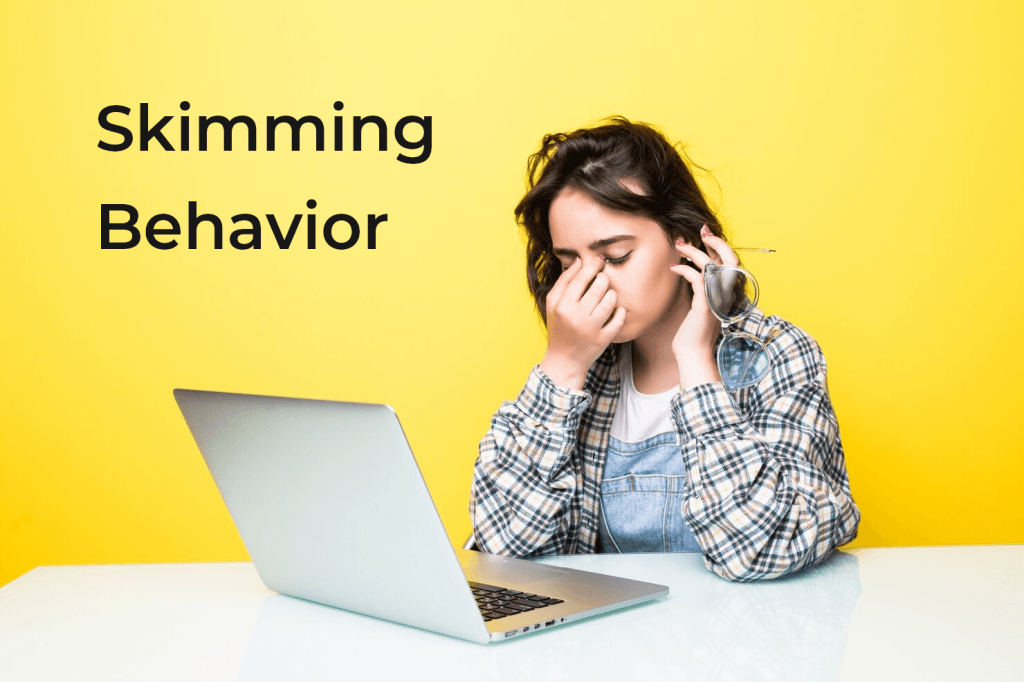In this digital era, where millions of websites are available, getting visitors is a challenging task. So, the most straightforward way experts suggest is to generate more content. But even after generating the content, skimming behavior often prevents users from engaging deeply. So, where is the Gap? If you cannot find the answer, you are reading the right article.
Do you think people read every word of your website content that your content team might generate daily? Thinking your visitors will consume it entirely is just an assumption. The reality is that most visitors land on your website looking for specific information and skim through the content. Not that your content quality is an issue, but visitors want to keep themselves updated only with the required information from your website’s huge amount of information.
Why Skimming Happens – Understand Skimming Behavior
It’s always important to apply the same principles to yourself as you would to other humans. So take yourself as an example, and see how you use the internet in the real world. You probably start your day by waking up in the morning and grabbing your phone to quickly see notifications from popular news websites or social media apps to know what’s happening in the world around you. You might open a few tabs and skim through articles, but do you really read every word?
Not really, but you’re probably focusing on main points, bold text, headings, lists, and key ideas.
Quick scanning is quite a natural response when picking the minimum required information from the huge amount of available information. Today, we visit 100 websites that track our preferences and bombard us with news, emails, social media, and more. So, as learners, we have to tackle them to process content quickly. Studies have proven that, nowadays, our attention spans have shrunk over time. In fact, a Microsoft study published in 2015 confirms that the average human attention span has dropped to just 8 seconds, less than that of a goldfish!
Let’s be honest: when we go online, we’re usually in a rush. We cannot read every long-written piece of content because we lack time. We want to find our answer quickly and skip over anything that seems irrelevant or too hard to understand at first glance. It’s true that searching for information online is more like a race than a stroll in the park.
How Little Do People Actually Read?
To understand how little attention users give to website content, we have to check some facts from a study conducted by Chartbeat and Jakob Nielsen.
Chartbeat Study
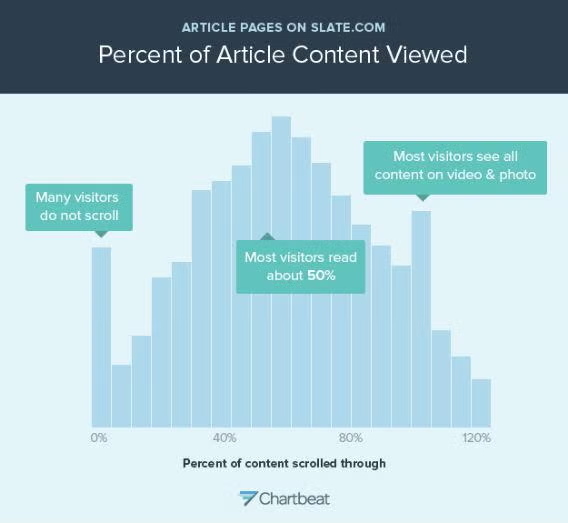
In 2013, Chartbeat, an analytics company, analyzed user behavior on Slate and a few other websites. They observed that most users only scroll through about 50–60% of an article and move on to another source. Even more surprisingly, people often share articles without even reading the complete article. This study helps to understand that the viral spread of content isn’t necessarily linked to user engagement with the material itself – it’s often just the result of a catchy headline or a provocative image.
Jakob Nielsen’s Eye-Tracking Study: The F-Pattern
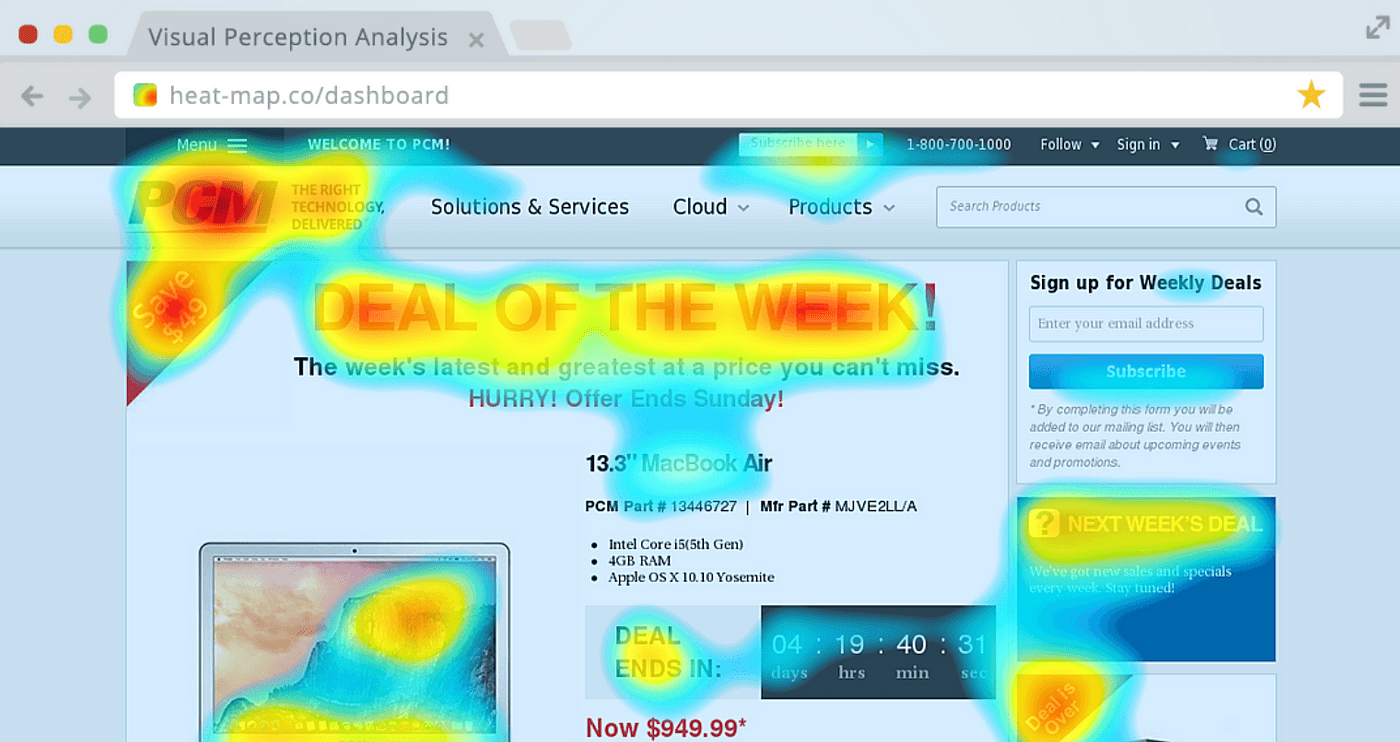
According to another well-known study by Jakob Nielsen in 2008, in which they tracked users’ eye movements on web pages, less than 20% of the text on an average web page gets read. The research team observed participants following an “F-pattern,” focusing on the first few lines, scanning down the left side of the page, and rarely scrolling to reach the end of the article.
What’s the takeaway here? Your audience does not consume everything you write on your website or web pages, no matter how good your content is. Instead, they’re grabbing what they need and moving on, so you must optimize your content to accommodate that behavior.
Real-Life Scenario: The Workday Skimmer
Let’s take an example of a typical persona. Meet Michael. He is a busy financial advisor in a stock trading firm. He provides stock buy-and-sell advice to customers. It is a very responsible job to provide correct advice; otherwise, it will lead to a substantial financial loss to his customers and compromise the company’s credibility.
Michael has to keep up with every piece of news about the thousands of companies he tracks. His work schedule is too busy, so whenever he gets time or notifications, he just reads the main headings and points of news, e.g., “A” company acquired, “B” company, acquisition cost, company valuation, etc. If he doesn’t find this in a quick scan, he visits another source of information or website without thinking twice.
Many people can relate to Michael’s experience. We are all busy, like Michael. Because of our core responsibilities and busy schedules, we all want to find information quickly and without hassle.
Real-Life Example: Skimming in the Real World
Think about Emma. She is a freelance graphic designer who often consults blog posts and online tutorials for quick tips for her work. However, Emma is busy with client meetings and project deadlines. When she looks up information about color theory, she doesn’t want to read a lengthy essay. She’s looking for quick takeaways, like a bulleted list of color combinations or an infographic explaining the basics. If she can’t find this information quickly, she’ll leave the page and look elsewhere.
In Emma’s case, the page’s usability directly affects whether she finds the content valuable. If the content is broken down into easily digestible pieces, she’ll stick around and maybe even bookmark it for future reference. If not, she’ll leave.
Designing for Scanners: Content Structure is Everything
So, how do you ensure that users like Michael and Emma will find value in your website content? We have to understand that Web Content Structure is Key. Our website content should always designed with skimming in mind and focusing on the Visual hierarchy of information. Page Headings, Subheading Bullet Points, and Highlighted Keywords will be your best friends while writing. This structure will guide the user’s eye and make the page more approachable.
Gerry McGovern’s research highlighted the importance of scannability. In one study, only 1 in 15 users was able to discover specific information when scannability was not addressed properly.
On the other hand, usability was improved by 124% when users were able to find what they were looking for, and the web copy was concise and well-organized according to the objectives. This proves that well-structured content directly impacts user satisfaction and increases user engagement.
Key Takeaway: Scannable Content is User-Friendly Content
Ultimately, the lesson is that you should never expect from your website visitors that they will read everything written on your website. It’s always better to design your content to be more scannable and offer easy access to critical information.
Always remember that your page Headlines, bullet points, and concise text are the tools that will keep your users engaged. And remember, the rare moments when people choose to read every word are still important, so make sure the depth is there when needed.
If you cater to skimmers and deep readers, you will create a more user-friendly experience that keeps people returning to your site.